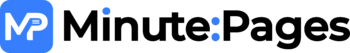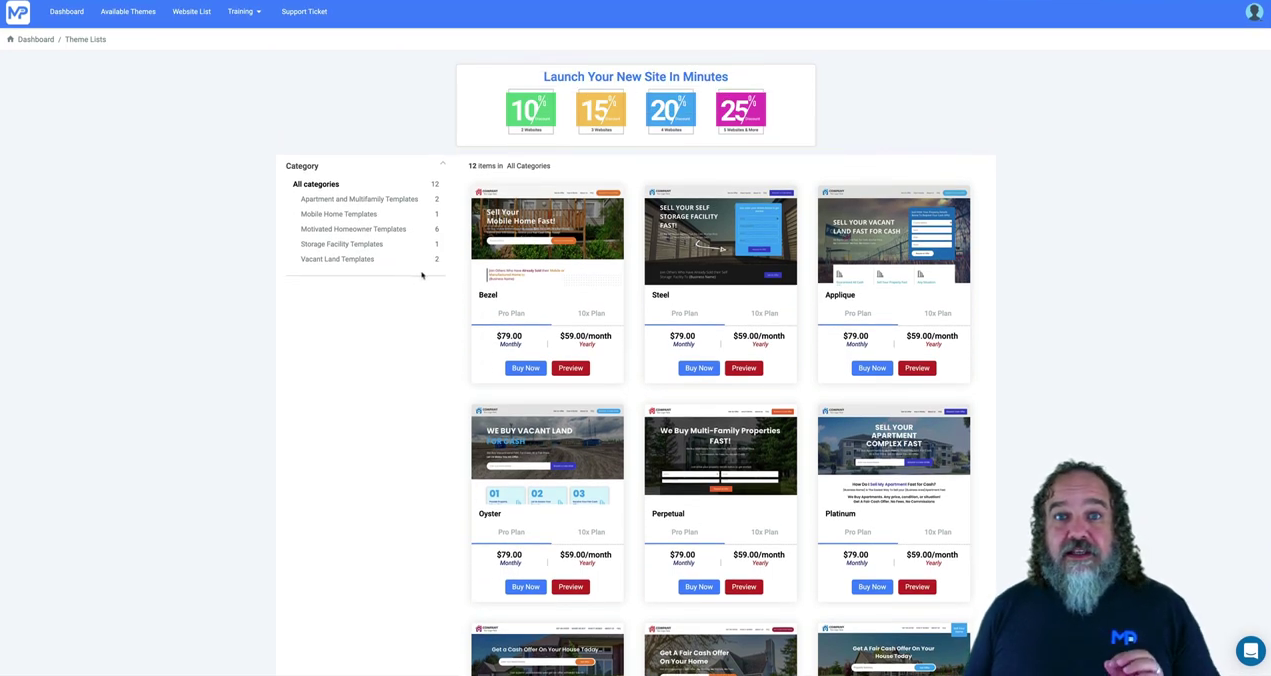Can I Change My Theme?
Hey, everybody it’s Pete with minute pages. And today’s question was, “can I change my theme?”
 Watch Demo
Watch Demo 
 Sign Up Now
Sign Up Now 
So the theme is the website template that you selected when you set up your account initially. So I’m gonna go ahead here on the dashboard and just click on add a new site. And from here, you’ll see all the themes that are available. Right now we’ve got 12 themes in total across a bunch of different categories, as you can see here, and you would have selected one of these when you got started with your initial site. This is why we tend on to want to make sure they go in and preview it to make sure they liked the overall layout and feel of it. Unfortunately, you’re not able to just simply change your theme. Once you’ve made that selection and launch the site. The site is actually built out and has its own framework and templates and we’re not able to just peel under the skin over the top of it. In order to change your theme you would have to literally cancel your site and then launch a whole new site. So start the entire process over so unfortunately, you’re not able to simply change the theme. You have to make sure that you select one that you kind of like out of the gates. You can obviously modify that theme once you’re in it. You can change color schemes, you can add sections, you can change photos, but the theme itself we are unable to change. Hope that answers your question. Have a great day.